Podcast: Play in new window | Download
Subscribe: RSS

I’m a big fan of LinkedIn. I know LinkedIn isn’t cool. I recognize it’s not the birthplace of dank memes or viral videos. But when it comes to helping me grow my business, it’s one of the best, most rewarding tools out there.
And I’m only using a fraction of it.
Let’s face it: LinkedIn is a bit of an iceberg. In doing some LinkedIn research on Reddit, I realize that there’s a huge swath of people who only use LinkedIn when they’re actively looking for a job and can’t understand why you’d be on it otherwise.
Then there’s the audience of people who put up a profile on LinkedIn because they were forced, or coerced, or hyped into doing so, but haven’t checked their invitations since the Clinton administration.
There are other groups as well. The ones who are treating it like it’s Facebook, posting “funny” memes, inspirational quotes, and inspiring videos meant to get us to like, comment, and share that stolen content to boost their visibility on the platform. Or those who inflict upon us an army of bots meant to beat us into submission in the LinkedIn messenger app.
But for those marketers, owners, and other business people who are looking for a powerful platform for attracting an audience, building your network, prospecting for clients, and generating leads and sales, then LI is the promised land.
I know that I’ve generated speaking gigs, consulting jobs, and work for flyte from my time on LinkedIn. For some people who might not have my email address handy, they’ve connected with me via my LinkedIn profile.
Recently, flyte had a marketing retreat. All of us who are actively working with clients on their marketing got out of the office (or our WFH office space) and met up at CloudPort for some brainstorming on our own marketing as well as how we want to work with our clients on their marketing initiatives.
Towards the end, I was speaking to the team on the power of LinkedIn, especially because some of the younger members of my team either didn’t like using FB personally, or only wanted to use it personally, not professionally. LinkedIn isn’t like FB in that regard; you’re not using LI to connect with friends and family…at least that’s not the direct purpose of LI.
I gave a brief overview of how I use LI daily, weekly, and monthly, and some people asked for a bit of a tutorial. They want to be building their own network professionally on LinkedIn and I encourage that behavior.
If you’d like to generate more business from LinkedIn, but you’re not really sure how to do it, I’m about to share with you how I, as a business owner, used LinkedIn, to help increase my visibility online and generate business for my company.
First off, a caveat: I run a B2B company. I sell our services to other businesses looking for help in their marketing. If you’re in B2C, selling direct to consumers, LinkedIn may not be the right platform for you. I’m not saying you won’t get any benefits out of it, but your time might be better spent elsewhere.
Optimize Your LinkedIn Profile
If you’re new to LinkedIn, or if there’s a layer of dust on your LI profile, then you’ll want to first focus on your profile.
LinkedIn may be a B2B social media platform, but it’s still human driven. And like all human activities, you’ll want to look and feel the part, dress for success, and lean into how you wish to be seen.
If you’re logged in to LI you can access your profile by clicking on your profile picture at the top left of the home page or by using the pulldown menu under Me in the toolbar and choosing View Profile.
Once there, you’ll notice pencil icons on a number of places on the page. By clicking on this icon you can edit these sections.
Your profile picture. You can definitely show your personality here (it’s not a mug shot), but it’s also not Facebook or Instagram. Use a professional looking shot (whatever that means to you), but not your company logo or your pet or your favorite sports team. And not a photo where you have to crop out your friend but his arm is still around your shoulders.
And don’t share the spotlight. We don’t need to see your significant other. Shared accounts are bad enough on Facebook, let’s not bring them to LinkedIn.
You may be thinking that you want to show off your logo, or an example of your work, or the fact you are a relationship coach or a dog trainer so it makes sense to cram these things into your profile pic. No! That’s what your banner image is for.
Your banner image. This image is where you can show off who you are. If you’re a presenter it can show you on stage. If you’re a cat herder it can show you surrounded by felines. If you’re promoting a new book or course it can feature that material and copy. Companies may choose to have branded banner images for their employees. (We do at flyte, although we make it optional. Anything’s better than just sticking with the LinkedIn background image. Get that weak sauce outta here!)
Your headline. Note, it’s your headline, not your job title. LinkedIn’s search is very basic and easily manipulated. Errr…influenced. So your headline is the first place you should consider dropping in keywords that will help people find you.
As an owner, your first inclination might be to put in owner, or president, or founder. I would recommend not going that route, or at least not leading with it. Instead, consider using the I do X to help Y accomplish Z format. For example: I help accountants manage their time so they can generate more revenue. I offer sales training to help sales managers exceed their quotas. I write ad copy that generates more leads for social media managers. And so on.
If you put in president or owner, then everyone who is trying to sell to business owners is going to be able to easily target you. It’s fine to get found, but you want to get found on your own criteria.
You can also connect to your current business and college in this top section, which I would recommend. When you start putting in your business or college, make sure you choose from the pulldown menu. If you don’t, you might notice that instead of the appropriate logo, you just get a generic icon. This means that you’re not connected properly.
Then next you’ll see the featured section. This is a great place to draw attention to articles, links, slidedecks, photos, videos, and more, that can enhance your profile or brand. Add 3 – 5 items to start.
Below that is your activity. This shows your recent activity; your recent posts, comments, and shares. If you’ve done nothing in the past 3 months, it’s empty, and LinkedIn shames you for it. My recommendation is that you post 2 – 3 times a week, or at least comment on other people’s posts 2 – 3 times a week and post at least weekly to show you’re active on the platform.
Beneath that is the About section. It’s best practice to write in the 1st person in this section. Use as much of the 2000 characters LI allows here, and make sure you’re using your best keywords as well. You can’t put in any html code here, you can’t even bold or italicize, but you can use white space and emojis to make your content pop.
Below that you’ll find more fields you can fill out. Rather than go through each section, I’ll just say to fill them out as completely as possible, and use your keywords where possible.
Finally, in the top right corner of this page, you’ll see a link to edit your public profile & URL. I recommend using a branded URL. For me it’s therichbrooks, so my profile URL is linkedin.com/in/therichbrooks. If you have a string of numbers after your name, then you likely haven’t done this yet. If you’re stuck with a common name, like Rich Brooks, you may need to add something to it. Consider branding it with your name, state, or some other feature. It makes it easier to share your link with people and it looks more professional.
Once your profile it optimized, it’s time to build your network. If you’ve been in business for any length of time, you likely have a list of customers and prospects built up. You can import this list of contacts to LinkedIn. Just visit My Network in the tool bar and scroll down to a section on the left hand side that says Add personal contacts. Click on more options. On the following page there will be an icon to upload a file of your contacts. All LI needs is their email addresses, and then it will return a list of everyone on your list who is on LinkedIn. While I wouldn’t recommend just mass inviting them, it does allow you to quickly pick and choose who you might want to connect with, strengthening your bonds with these people.
That’s the upfront work on LinkedIn. Once you’ve taken care of this then you can start to do the ongoing work.
- Time required: 2 hours
- Frequency: once.
Managing LinkedIn Invites
If you’re active on LinkedIn or in your business community, chances are you’re going to get a good number of invites. I’ve found that the best way to manage these are to batch them.
You definitely don’t want to respond to invites as they come in; that’s completely distracting and a good way for you to be unproductive. At the same time, leaving invites unread can lead to unfortunate consequences.
What led me to my current system for managing invites is that I let them go for over six months without checking them, only to find a couple of work inquiries and a speaking gig opportunity that had all lapsed by the time I responded.
These days, I save up all invites for Friday morning. Over a cup of coffee I go to my invitations (found under My Network), and click on the See All link. Then I just work my way down.
For me, I want to connect with business people in the US and Canada, and especially if they live in Maine. I have scripts that I can copy and paste. I don’t want to connect to just anyone. When you connect to just anyone, LinkedIn may suggest you to anyone. But if your network is made up primarily of people in your industry or geography or somehow aligned with you, then you’ll be more likely to be recommended to similar people.
So, I have my own rubric. If you’re in Maine, I say yes, and start a convo. If you’re in the US or Canada, and possibly in a few other English speaking countries, I may accept the invitation immediately, or I may just thank you for the invitation and ask what’s going on. When people respond in a human manner, I accept the invitation. If they ignore my response for a month or more, I click the ignore button and their invitation goes away. If they pitch me hard I hit ignore.
If they are not from the US, and they are from some countries where I have identified that I get a lot of requests to outsource work to them, I hit ignore. If they have a headline that says “I help agencies owners generate 7 figures a month or land 10 new clients a week” I hit ignore.
This often takes me 5 – 10 minutes a week to process these invites. I’m not saying this is the only or best way to process invitations, just that it works for me and my objectives. We rarely do business outside the US, and we don’t send our work overseas, so those type of connections don’t help me. And I really want to sculpt what my network looks like on LinkedIn.
My big exception is when someone tells me they’re a big fan of my podcast. In those cases I always accept!
BTW, some people use bots to send out invites. I STRONGLY recommend against bots. I don’t care if they work for you. They bring down the quality of connections on LI and if I were president I’d ban them immediately.
- Time required: 10 minutes
- Frequency: weekly
Posting new content
I recommend posting 2 – 3 times a week if you can. These can be links to your own content or others’, questions, polls, photos, videos, even live video if you wish.
That being said, lately I’ve only been averaging about 1 post a week of original content.
If thought leadership is important to you…a way of generating more leads and opportunities, you should really be striving for that 2 – 3 times a week, however.
You can extend the reach of your posts by tagging other people and companies, but don’t do this with wild abandon. While they may see that you’ve tagged them, if they don’t engage with the post it can actually hurt your reach.
- Time: 5 – 10 minutes
- Frequency: 1 – 3 times a week
Posting new content pushes into other people’s feeds, increasing your visibility. You can also increase your visibility by commenting on others’ posts. Look for posts by employees, customers, local organizations, and even vendors and congratulate them, answer them, or respond to them as appropriate.
This is something you can do easily enough on your phone. If you’re waiting in a line for coffee, fire up the LI app and give someone some attention…it will help you out, too.
- Time: 5 minutes
- Frequency: 3 times a week
Prospecting
Even at its free level, LI has powerful search and prospecting tools. For about $70 a month you can upgrade to Sales Navigator and get even more powerful tools, allowing you to track companies, save searches, and more.
But if you’re not ready for that, you can still find who you’re looking for with LI’s base level. Whether you want to find the names of all the event planners in the tri-state area or hire a freelance videographer for your next shoot, just drop their job title into the search bar and then start using LI’s filters to whittle down the list.
You can filter by geography, job title, company, college, experience, and more.
Once you’ve got your list, you can reach out to these people through LinkedIn messenger, trying to make a connection. Some people may be tougher to reach depending on how they’ve set up their privacy settings, and how far removed they are from you on LI.
Still, don’t give up hope. LinkedIn will show you people who are connected to both of you, and you can reach out to the middle person and ask for an introduction through LI.
If you are able to send a message to them, I’d recommend avoiding the hard sell. Chances are, they barely know you or don’t know you at all, right? So why would they trust you with their taxes, marketing, or training?
Likewise, don’t ask to connect and leave no message. I would craft a message that breaks the ice, or gives them a compelling reason to connect with you. For example, if you want to give them work, that’s compelling.
If you went to the same college or worked at the same company, that could be compelling.
Just…be human. That’s what works best.
- Time: Varies
- Frequency: Your call
That’s just a brief overview of how I use LinkedIn as an owner. I’d love to know how you use it, or if you have any questions about it. You can reach out to me on LI at therichbrooks Just remember to leave me a message on why you want to connect!
It’s odd for me to do a Fast Take on an episode where I didn’t interview anyone. But if I had an out of body experience and was interviewing myself, I might say my Fast Take is that LinkedIn is a powerful tool for business owners in the B2B space. It’s a place for developing thought leadership, building an audience, and generating leads and business. If you’re in B2B and you’re not using it, you’re missing out on one of the most effective, time-efficient tools out there.
That’s it for this week! Be sure to subscribe at your favorite podcasting platform so you don’t miss any of our upcoming guests.
Podcast: Play in new window | Download
Subscribe: RSS